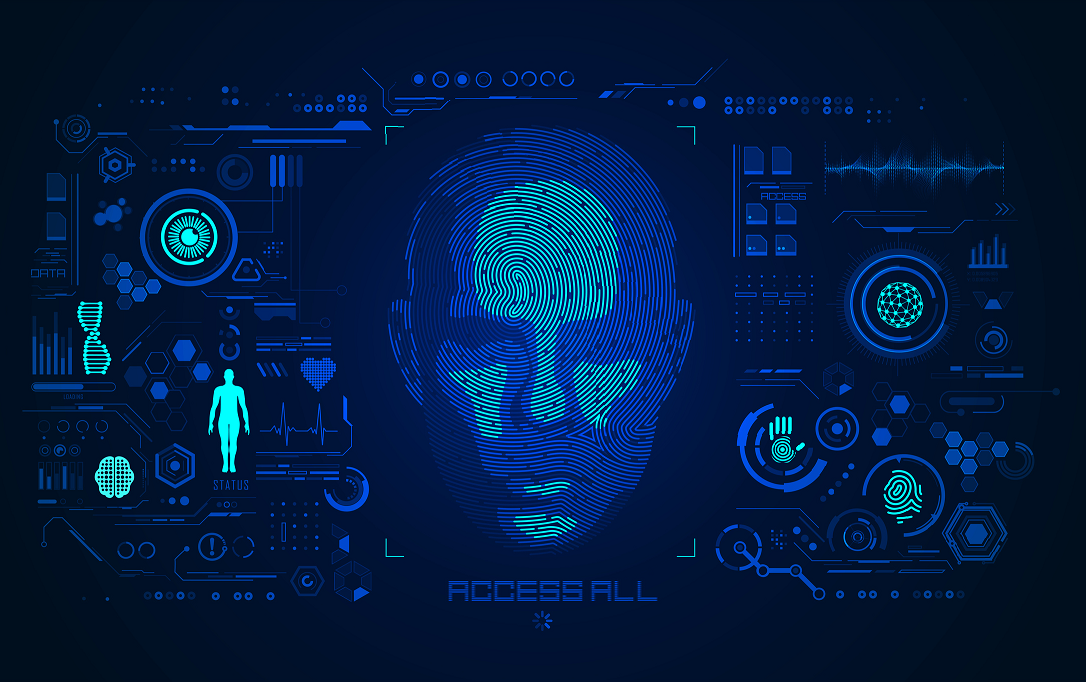What do you think of when the word data comes to mind? That it’s just a simple term used to describe a bunch of facts and statics meshed together, right? Yet, when you add the word privacy to it, that entire meaning changes. Data privacy has always played a significant role in our everyday lives. It’s why people rent safety deposit boxes and buy huge filing cabinets to lock away all their assets and valuables. But the more technology advances and we move further into digitalization, data privacy is taking on greater importance.
Data privacy relates to how pieces of information (or data) should be handled based on its relative importance. When data that should be kept private however gets into the wrong hands, bad things can happen. While there are extra precautions Signal Financial takes to ensure your information is protected, there are extra steps you can take as well. Here are four tips on how to safely handle your personal information in our digital society.
Password-protect any and everything.
You may not deem it necessary to password-protect your home computer, but all digital devices should be password-protected. Any device that is lost or stolen, and unsecured by a password is a source of personal information for whoever may have it, which can lead to identity theft or worse. That includes your computers, tablets, smartphones or any other gadget that has your personal information stored on it. Same goes for online accounts—make a habit of creating strong passwords for more than one website.
Secure your browser.
Your browser is what you use to interact with the digital world, and if you aren’t safe, you could be making it easy for someone to trace your footprint as you browse. An unsecured web browser is like a cracked window into your network, allowing anyone to slip through. Be sure to keep your browser software up-to-date and consider using your browser’s private-browsing or do-not-track features when you do not want information saved to your devices about the websites you have visited. Also ensure the green padlock is displayed in the address bar. This icon means the website is encrypted and no one else can access any data that you’ve entered there.
Don’t fall for the old scammer.
These days scammers are quite crafty and they’re getting better at mimicking your favorite business. But if you can, beware of websites, phone calls and emails that try to pry personal information out of you. Don’t be fooled into giving up personal details so quickly. Legitimate businesses don’t make unsolicited calls or send emails asking for your social security number and/or debit card information. And don’t click the links or phone number provided. Instead, contact the company directly using contact information from the company’s website. Using the link could lead to other security issues that we’ll get into next. Stay on guard and report any unsolicited calls or emails you may receive.
Keep your devices virus-free.
When all else fails, you can always count on an antivirus software as an added layer of protection. We all know that if our computer is infected by a virus or malware, it makes it that much easier for hackers to sift through your data to steal your identity. The quick fix here is running an antivirus program to steer clear of viruses. And remember to keep software up-to-date to block security holes. This applies to all your gadgets.
Sources: