Wallet Pay
Upload your Signal card to your digital wallet now and make every purchase a breeze!
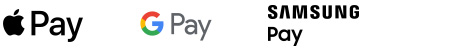
Tap to Pay
Putting convenience and extra security literally at your fingertips.

When You Get a Signal Credit Card You Also Gain:
- 24/7 Customer Service
- Roadside Dispatch
- Travel and Emergency Assistance Services (Signature Visa® Only)
Manage Your Credit Card Anytime, Anywhere
Check balance and transaction history, view and enroll in electronic statements, schedule payments, and so much more by logging into online banking.
For more tutorials, visit the Cards How-To’s page.
Funds Safeguarded
Losing your credit card can happen to anyone. At Signal Financial, we understand the urgency of such situations and offer smart solutions to ease the stress, ensuring you’re back in control of your finances in no time. Take advantage of our secure and convenient features to ensure your money is safe and always ready to use.
Card Lock
If you have misplaced your card, you can temporarily lock it until you find it to prevent anyone else from using the card.
Instant Card Issuance
Getting a replacement card is now easier-and faster-than ever. We can issue you a new or replacement debit or credit card in any of our branch locations.
24/7 Customer Service
You can’t predict if and when you’ll lose your wallet or misplace your credit card. Rest assured, Visa’s 24/7 Customer Service line is ready to answer your call and answer any questions you may have.
Create or Update PIN
In Signal’s online banking, you have the ability to create or update your PIN for your credit card.
Card Control Plus
- Manage your spending
- Order a replacement card with the same number
- Set alerts for transactions, deposits, withdrawals, and more
- Report lost or stolen cards
Signal credit card perks are designed to elevate your financial journey. Choose the card that aligns with your unique path and let Signal Financial be your companion in turning everyday moments into rewarding wins.
Bank easier, bank faster, and bank better with Signal Financial Federal Credit Union.
Routing Number:
255075495
Main Line
301-933-9100
VISA® Credit Card: General Assistance
For Consumer/Business Cards:
800-328-3018
For Visa Signature Cards:
800-328-3033
VISA® Debit Card: Lost/Stolen
866-498-2213
Automated Phone System
800-447-8997





